🔎 Section Recordings, using this website, and TimeStamps
This page will explain how to watch section recordings and how to use this website to get more out of the recordings. It also explains (Timestamps)!
Watching recorded sections
To watch recorded sections, go to our Canvas site🔗 and click Zoom in the sidebar to get to Gather🔗. In Gather, click on “Published Recordings.” More information can be found in the Watching Lectures and Sections🔗 page.
This website is designed to be used in conjunction with recordings of section. The remainder of this page will explain how to use this website to get the most out of the recordings.
Using this website to get more out of the recorded sections
The website you are currently viewing is meant to be a companion to the section recordings. It contains digital whiteboards and notes from every section during the entire semester. You can always reach this website going to http://robmunger.com/1452
Like with any other web page, you can screenshot diagrams or copy text into your personal notes if you like. You can also print out the pages from your web browser (please email me a link if a page doesn’t print well). On devices with small screens, you might need to click the “hamburger” icon to show the sidebar:
Explore to learn!
You can find helpful resources for this course using this site’s “navigation bar.”
- On large devices (computers): The navigation bar is on the left side of the screen.
- On smaller devices (phones): Access the navigation bar by clicking the “hamburger menu” ( ) in the upper right-hand corner of the screen.
Tap it again to switch to another page.
This course is built around Bruce’s lectures, so we move to a new section whenever Bruce gives a new class.
TimeStamps
If you are looking for something specific in a Section recording (like the answer to a specific question) you can sometimes find it in this OneNote and use timestamps to find the corresponding point in the section recording.
If you see this on the website:
(TimeStamp - 9:29 PM)
We covered the topic at the point in the recording when the clock in the bottom left of my screen read:
The following window may also be visible on the right of my screen:
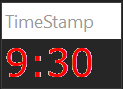
Dark Mode
During section, I am currently using the website in dark mode. Some students find it easier on their eyes and find that it helps them fall asleep more easily after evening sections (this is supported by science).
In contrast, the companion web-site will have a white background. Rest assure, though, that both contain the same content. In fact, everything I write during sections is automatically uploaded to this site within about 20 seconds.
If you have any other questions, just ask! You can reach me at robecon1452@gmail.com
Feedback? Email robecon1452@gmail.com 📧. Be sure to mention the page you are responding to.